Notifications
Posted by - Support KAAYXOL -
on - Mon at 9:28 AM -
Filed in - Technology -
-
9 Views - 0 Comments - 0 Likes - 0 Reviews

While Samsung hasn't released the stable Android 15 (One UI 7.0) update, Google is swiftly advancing with the release of the first public beta version of Android 16. It brings some new features, but the most interesting of them all are Live Updates and Samsung's AVP codec.
Let us have a look at all the new important features.
Android 16 Beta 1 is the first Android 16 update that people can install on their compatible Pixel devices. Google released three Developer Beta updates before this, but those releases were meant for developers. It brings the following new and improved features:
1. Live Updates
Live Updates is a new type of notification that helps you access important ongoing activities. They even support displaying the progress of an activity the notification is about. For example, a Live Update notification can display how far your ride or food delivery has reached. The screenshots below from 9To5Google explain what those notifications might look like.
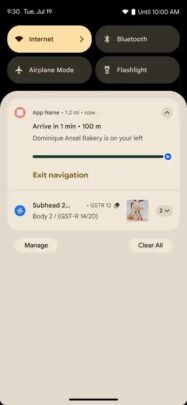
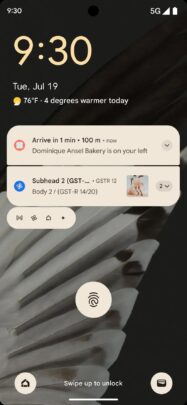
Such notifications can display a progress bar that helps you understand its current status. This is similar to the Live Activities feature that Apple introduced with iOS 16.1 in 2022.
Samsung may integrate Live Updates into its Now Bar feature, which was introduced with One UI 7.0.
2. Adaptive app orientation
Earlier, app developers could lock their app's orientation or resizability on large-screen (600dp wide) devices like foldable phones or tablets. It resulted in black bars around the app or an unsatisfactory experience. Google is ending that ability so that apps (targeting API Level 36) appear fullscreen and rotate in portrait or landscape modes on all phones and tablets.
This will improve the overall app experience on foldable phones and tablets. It will also force app developers to make their apps scale well on such big-screen devices.
3. Advanced Professional Video codec by Samsung brings advanced video creation and editing
Android 16 introduces the Advanced Professional Video (APV) codec developed by Samsung. It was designed to support professional-grade, high-quality video creation and post-production. Unveiled at Samsung Developer Conference 2024, offers comparable video quality while taking 20% less space than competing codecs.
Videos created using APV offer close-to-lossless quality. According to Google, it “offers low complexity and high throughput intra-frame-only coding.” APV offers the ability to create videos with a high bitrate range of up to a few Gbps at 2K, 4K, and 8K resolutions.
APV also offers frame tilting for immersive content and parallel decoding and encoding. It also offers various chrome sampling formats, bit-depths, and multiple decoding and encoding mechanisms without noticeable degradation in video quality.
It also supports multi-view video and auxiliary video information such as alpha, depth, and preview. APV also supports HDR10 and HDR10+ dynamic range metadata.
Now that Android 16 brings all these advanced video editing and post-production features natively, video editing apps can become more advanced and effective when app developers use the APV codec, bringing Android on par with iOS and iPadOS in content creation.
4. Vertical text improvements
Android 16 brings low-level support for rendering and measuring text vertically. This is great for apps that use the Japanese language, where vertical writing is common.
5. Night mode detection in camera apps
Apps targeting Android 16 can detect if available ambient light is not enough so that Night Mode can be activated. This will make third-party camera apps and social media or instant messaging apps more effective at capturing better images in low-light conditions.
6. Improved accessibility features
Google has introduced the ability to create labels for some UI elements without overriding the accessibility labels for UI elements in their child views. Android 16 can also tell the accessibility system when a particular field in a form is necessary (required to be filled).
7. Predictive Back animations for 3-button UI navigation
Android 14 introduced Predictive Back animations for on-screen navigation gestures. Android 16 brings them to the on-screen three-button navigation system. So, when you long-press the back button on the screen, Android 16 shows you where the back button takes you to.
However, this feature will only be activated for apps that have integrated the Predictive Back animation.
8. Gemini extensions
Samsung was the first to offer Gemini integration into its first-party apps. Four Samsung stock apps have Gemini integration: Samsung Calendar, Samsung Clock, Samsung Notes, and Samsung Reminder. With Android 16, Google aims to bring Gemini integration to more first-party and third-party apps on smartphones from other brands.
So, it looks like Samsung was the first Android smartphone brand to receive access to the ability to create Gemini extensions for stock apps.
9. Ability to calculate the angle and distance between devices
With the new RangingManager API, Android 16 lets app developers measure the distance between two supported devices using multiple ranging technologies, including Bluetooth LE (channel sounding and RSSI), UWB, and Wi-Fi. This feature makes it easier to make apps that let you find your devices and accessories (like Galaxy SmartTag).
Google has confirmed that it plans to release the stable version of Android 16 in the second quarter (Q2) of this year. In Q4, the company plans to release a minor version of Android 16 with even more features.
Since Samsung takes at least 3 months to release a stable version of One UI that is based on a new version of Android, we don't expect Samsung to release the stable One UI 8.0 update before the end of the third quarter of this year.
The post First Android 16 Beta is here with Live Updates and Samsung’s APV codec appeared first on SamMobile.

