Notifications
Posted by - Support KAAYXOL -
on - Thu at 1:44 PM -
Filed in - Technology -
-
15 Views - 0 Comments - 0 Likes - 0 Reviews
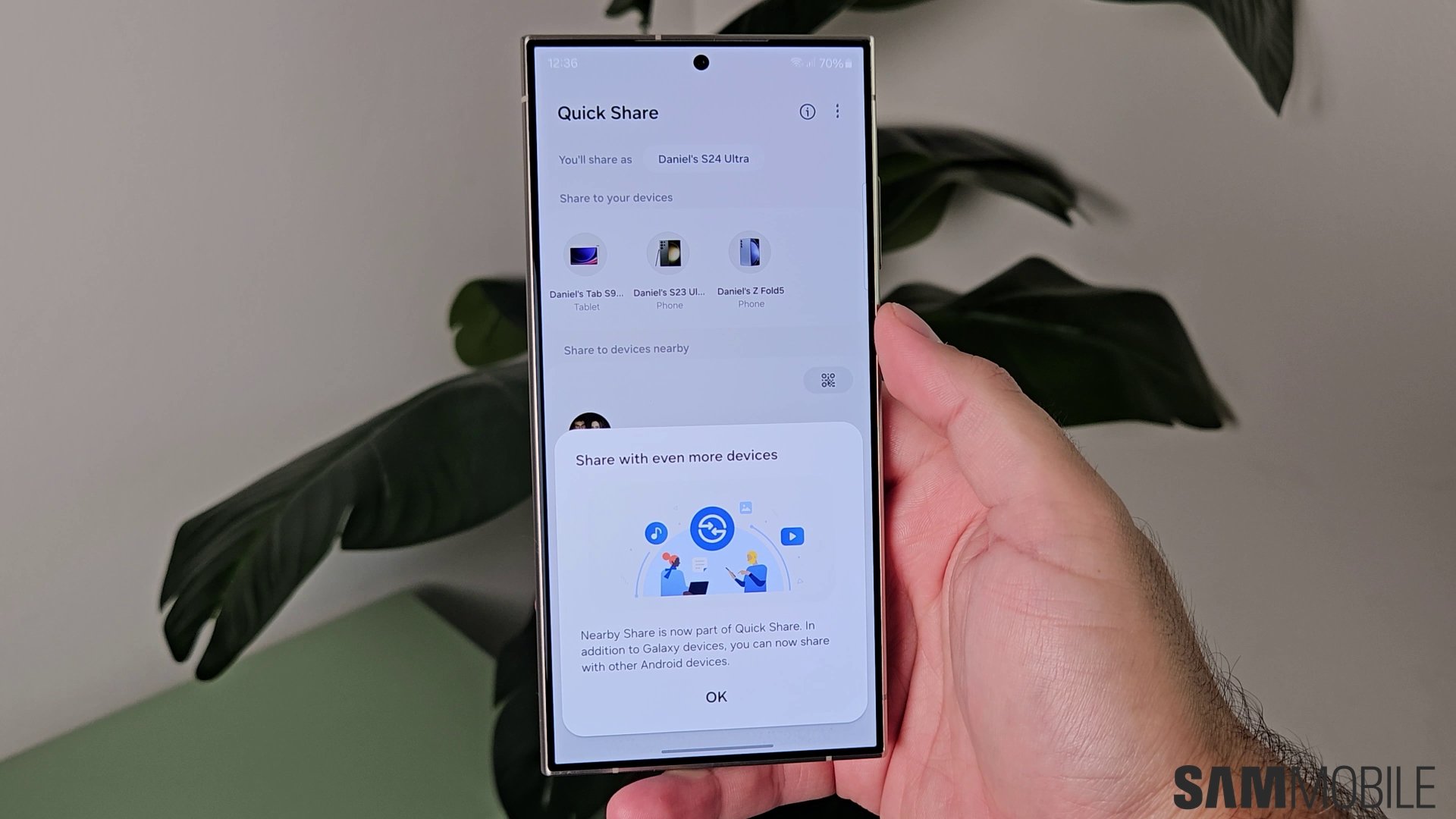
A few months ago, Google merged Nearby Share into Samsung's Quick Share to simplify file sharing between Android devices. Since then, the company has improved the Quick Share system to make it faster and more reliable.
Now, it has taken inspiration from Samsung to improve Quick Share.
Last month, Google announced it would add the QR code feature to Quick Share, and it seems to have stayed true to its promise. Android devices now seem to be picking up that option. The ‘Use QR Code' option is now visible in the ‘Send to nearby devices' section in Quick Share's slide-up sheet.
This QR code can be shared with anyone with an Android phone or tablet. Once the QR code is scanned, the phone of the person trying to receive the file will go to the receiving screen, and the file transfer will begin. This QR code won't work with non-Android devices.
Using this feature, you don't have to add the other person as your contact, and you don't need to change the Quick Share visibility to ‘Everyone.' Hence, you can safely share files without much of a hassle.
One difference between Google's and Samsung's implementation of this feature is that Samsung also offers you a link that the other person can navigate to download the file via a web browser. With One UI 7.0, Samsung also provides an option to share files over the Internet if the Wi-Fi connection/network is unstable.
The QR code feature has started appearing on non-Samsung Android smartphones with version 24.49.33 of Google Play services.
Quick Share is also available on ChromeOS and Windows. It would be great if Apple and Google could make AirDrop and Quick Share cross-compatible, as the European Union is trying to force Apple to open up AirDrop for other platforms. Or, Google could launch iOS and macOS versions of Quick Share.
The post Google takes inspiration from Samsung to improve Quick Share on Android appeared first on SamMobile.

