Notifications
Posted by - Support KAAYXOL -
on - 2 hours ago -
Filed in - Technology -
-
3 Views - 0 Comments - 0 Likes - 0 Reviews

Samsung has introduced several new features with One UI 7.0, but it didn't mention all of them in its official changelog. Some minor changes and improvements didn't make it to the official announcement or changelog. One such feature is the ability to filter available Wi-Fi networks.
We have discovered that One UI 7.0 lets you filter available Wi-Fi networks by their properties. For example, if you want to see only secured Wi-Fi networks around you, you can do that by choosing the ‘Secured' filter. Similarly, if you want only to see Wi-Fi 6 networks, you can do that.
You can access the Wi-Fi Filter feature by navigating to Settings » Connections » Wi-Fi » More Options » Intelligent Wi-Fi and tapping the Intelligent Wi-Fi version number multiple times until the Connectivity Labs menu appears. Now, enable the Use filter menu toggle.

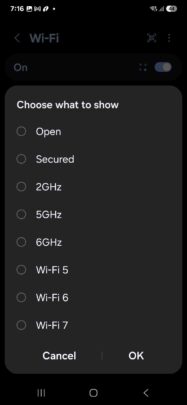
All the available filters in the Wi-Fi Filter feature are listed below.
These filters will appear based on your Galaxy smartphone's or tablet's Wi-Fi specifications. So, older phones will not have 6GHz, Wi-Fi 6, and Wi-Fi 7 filter options, while newer flagship phones like the Galaxy S24 Ultra have all the filter options.
The post Hidden One UI 7.0 feature allows you to filter Wi-Fi networks appeared first on SamMobile.

