Notifications
Posted by - Support KAAYXOL -
on - Thu at 1:33 PM -
Filed in - Technology -
-
19 Views - 0 Comments - 0 Likes - 0 Reviews

One of the best design changes in One UI 7 that probably doesn't get enough recognition will blow your mind if you count yourself among those who often use their Galaxy phones horizontally.
With One UI 7, Samsung has completely redone the home screen landscape mode. When you turn your phone 90 degrees, you will notice greater consistency between the portrait and landscape orientations. We provide example screenshots below.
Before One UI 7, the landscape home screen almost felt like a different experience. Everything was rearranged inconsistently on the horizontal home screen and even app names were out of place.
In One UI 7, the aspect ratio of widgets remains the same regardless of whether you view your phone's home screen in portrait or landscape. Furthermore, app names are now displayed below icons instead of next to them.
Here are a few comparison screenshots demonstrating the inconsistency of One UI 6.1 home screen modes and how much better the One UI 7 experience is. The One UI 6.1 screenshots have the green wallpaper.


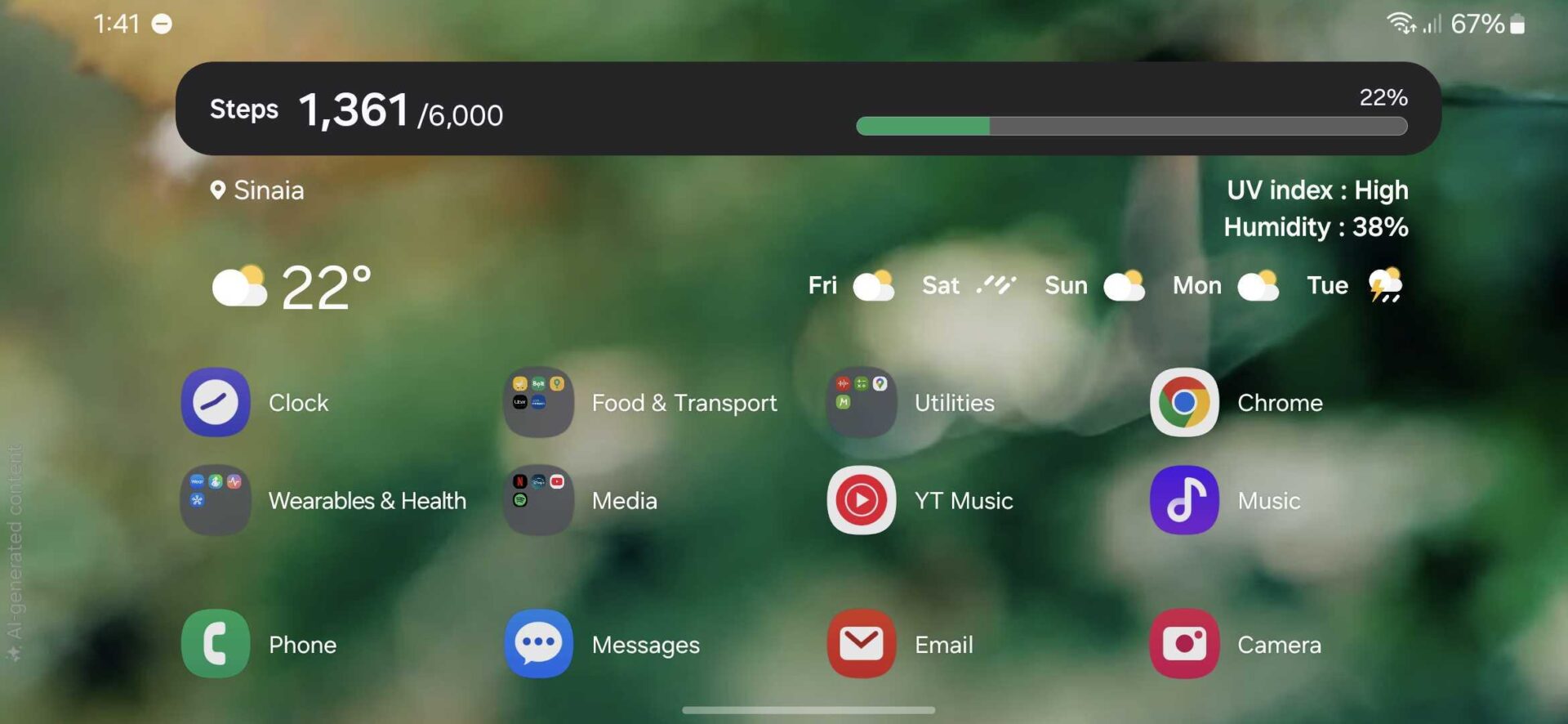

If you never enjoyed viewing your home screen in landscape mode before One UI 7, we don't blame you. But if you like how the latest update handles things and want to give this feature a go, you can enable it by following these few steps:
If you haven't experienced One UI 7 yet but would like to, you can either buy one of Samsung's recent Galaxy devices, such as the Galaxy S25 or Galaxy A (2025), or wait for the company to roll out the One UI 7 update to your existing Galaxy device.
Samsung plans to upgrade dozens of Galaxy phones and tablets to One UI 7 in the coming months, and the update for the S24 series appears to have resumed in Korea earlier today.
The post If you use landscape home screens, you gotta have One UI 7 appeared first on SamMobile.

