Notifications
Posted by - Support KAAYXOL -
on - 6 hours ago -
Filed in - Technology -
-
9 Views - 0 Comments - 0 Likes - 0 Reviews
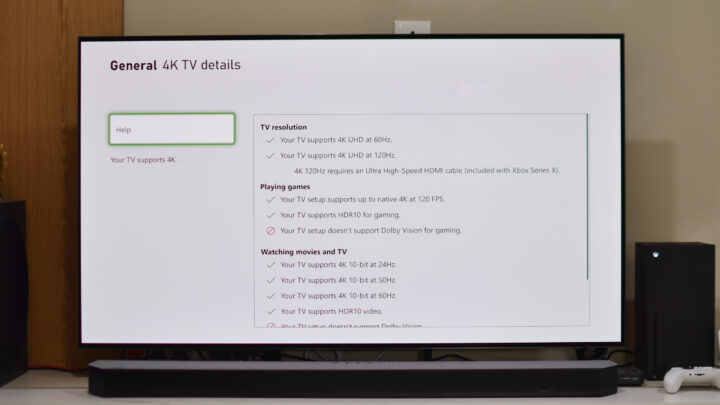
You have just connected your Samsung 4K 120Hz HDR TV with your Microsoft Xbox Series X using an HDMI 2.1 cable, went to Xbox’s 4K TV Details option to check if everything is working as it is supposed to, and bam! It shows that your TV doesn’t support 4K resolution at 120Hz refresh rate and/or HDR. So, what went wrong?
All you need to do to fix the problem is enable the ‘Input Signal Plus’ option on your Samsung TV. Enabling this option unlocks the full bandwidth and all the features of HDMI 2.1 ports on the TV. In Samsung’s own words, “It expands the input signal range for HDMI connections.” So, how do you enable it? Scroll down to know the process.
Now, on your Xbox Series X, when you go to Settings » General » TV & Display Options » 4K TV Details, it should show that your TV supports 4K resolution, 120Hz refresh rate, and HDR. The only unsupported feature will be Dolby Vision, and that’s because no Samsung TV supports it.
If enabling Input Signal Plus hasn't solved the issue, the problem could be with your HDMI 2.1 cable. There are a ton of cables in the market that claim to support the HDMI 2.1 standard. However, some falsely advertise their capabilities. So, buy an HDMI 2.1 cable from a reputed brand and one that has HDMI 2.1 certification. Connect the cable, restart the TV and the console, and that should fix the issue.
If that isn't working either, you need to check if your Samsung TV supports 4K resolution, 120Hz refresh rate, and HDR.
The post Samsung TV won’t run at 4K 120Hz with Xbox Series X via HDMI 2.1? Here’s the fix appeared first on SamMobile.

