Notifications
Posted by - Support KAAYXOL -
on - Tue at 2:44 PM -
Filed in - Technology -
-
17 Views - 0 Comments - 0 Likes - 0 Reviews

Do you enjoy Ambient Mode on your Samsung smart TV? Here is a nice little trick you might not know about. You can capture a photo of what's around and behind your TV to create a custom Ambient Mode background that blends your TV's screen with its surroundings.
It's all done through the SmartThings mobile app in just a few steps. Here's how it works.
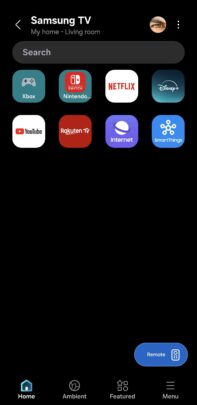

You can find your custom background photo in the Ambient tab inside the SmartThings mobile app. You can use your photo as an Ambient on its own or apply it as a background to existing Samsung Ambient Modes that support customization options.
As an example, you can add your custom background to one of Samsung's clock Ambient Modes.
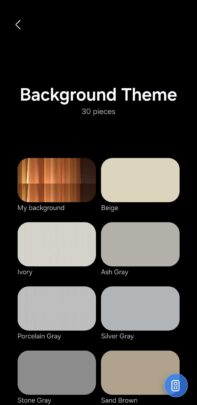

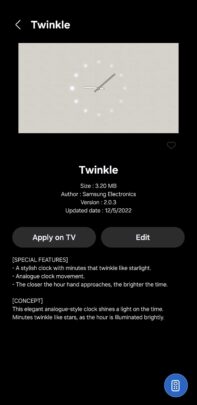

Note that your mileage using this feature may vary. If you have a busy background behind your TV, the tool might have difficulties generating an accurate background Ambient.
Samsung is aware of this limitation. This is an experimental Lab tool that's still in development. If you access the info panel, you will see a message that says, “We're still experimenting with this feature, so it may not work perfectly for all walls. Improvements are coming your way!”
Samsung is now using AI more extensively across its TV lineup, and the company may eventually apply more advanced AI algorithms to the custom background tool for better results.
The post SmartThings lets you ‘see’ what’s behind your Samsung smart TV appeared first on SamMobile.

