Notifications
Posted by - Support KAAYXOL -
on - Mon at 5:28 PM -
Filed in - Technology -
-
23 Views - 0 Comments - 0 Likes - 0 Reviews
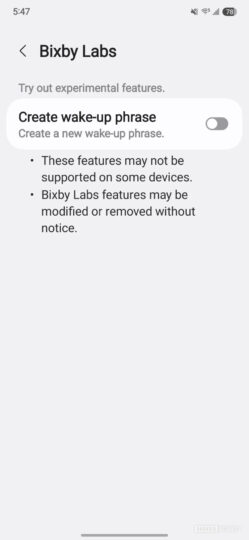
Last month, Samsung launched its latest lineup of non-foldable flagship smartphones, the Galaxy S25 series. During the announcement, the company talked a lot about Google Gemini, its new features, and how it helps the users. However, it doesn’t mean that the brand has forgotten about Bixby, as it has updated the in-house developed voice assistant with a new feature, the ability to use a custom wake word.
As discovered by Android Authority, on the Galaxy S25 series with One UI 7, Bixby allows users to create and use a custom wake word. So, instead of saying “Bixby” or “Hi, Bixby,” you can a set a desired word to summon Bixby.
Check out our hands-on video of the Galaxy S25 Ultra below.
While this is a very cool feature, allowing people to get creative and personalise the voice assistant to a greater degree, the device might not recognise custom wake words as accurately as it recognises Bixby or Hi, Bixby.
To use the new feature on your Galaxy S25, go to Settings » Advanced features » Bixby » Labs and turn on Create wake-up phrase. Once you do that, go back and select voice wake-up. In there, tap on Create wake-up phrase (Labs), follow the on-screen instructions, say the desired wake up word, select Continue, say the wake up word five more times to train the device, and then select Done.
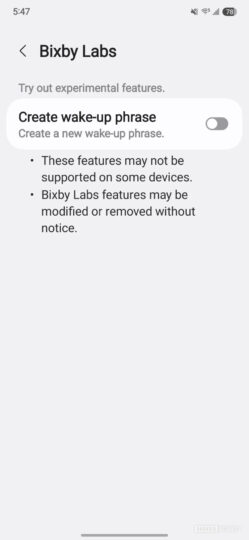
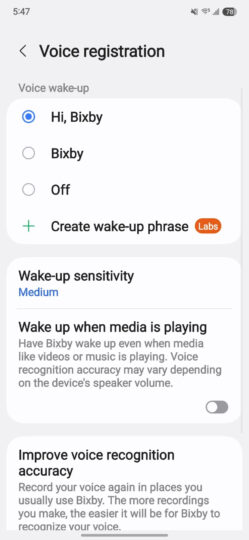
Once you do that, you will be able to see the custom wake up word selected in the Voice wake-up menu. Now when you say that word, your Galaxy S25 should bring up Bixby. Note that the feature doesn’t let you use wake up words used for other voice assistants, such as Hey Google, Alexa, or Siri. Bixby also gives you an option to delete the audio it recorded to train itself for the custom wake word.
The post Bixby on Galaxy S25 lets you use custom wake word appeared first on SamMobile.

