Notifications
Posted by - Support KAAYXOL -
on - 9 hours ago -
Filed in - Technology -
-
11 Views - 0 Comments - 0 Likes - 0 Reviews

Although Galaxy Watches can detect workouts automatically, it's often better to start recording an activity manually, depending on your workout.
One issue with the auto-detect feature is that it doesn't always record the exact beginning of your workout. It can miss a good chunk before it starts recording.
Another potential issue is that the Galaxy Watch might not auto-detect the correct workout type. For example, if you're shadowboxing, the Galaxy Watch might think you're walking or running.
It doesn't matter if you're using One UI 6 Watch or an older version, and the Galaxy Watch Ultra or an older smartwatch. Auto-detect won't have perfect accuracy.
Therefore, it's often better to select your workout type manually before you start your session. It's good that the auto-detect mode exists for moments when you might forget to set your workout manually, but it's better not ideal to always rely on it.
Since you'll be starting workouts manually on your Galaxy Watch, it's preferable to have quick access to your favorite workout types rather than fiddling with your smartwatch screen as you're getting in the zone.
And one of the fastest and easiest ways to start a workout manually is through the Exercises tile on your Galaxy Watch. Here's how you can set it up.


The Exercises tile has four buttons, including three favorite exercise types and a “More” option. You will find additional exercises if you tap “More,” and you can expand the list by tapping the “Add” button. You can also create exercises and workout routines from the “Add” menu, as seen in the screenshots below.
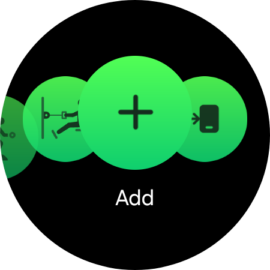
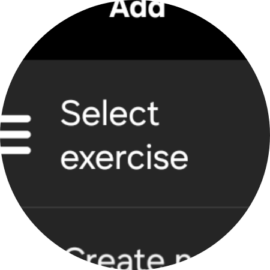
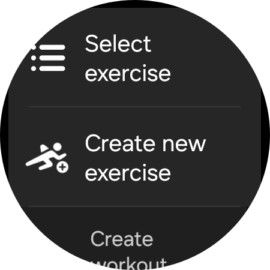
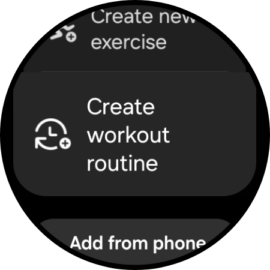
Now, the faster way to access your favorite workouts is to have them directly on the Exercises tile instead of going through the “More” menu.
It's easy to set workouts as your favorites. Do this:


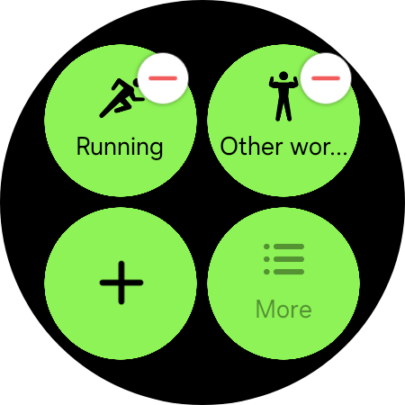
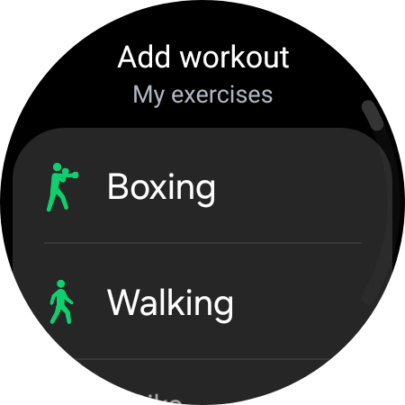
You can have up to three favorite workout types set as your favorites on the Exercises tile at a time. You'll have to pick and choose, but they'll always be in reach via the Tiles list to the right of your watch face. All you'll need to do now is swipe the watch face or the bezel to the Exercises tile and tap your favorite workout to start a session.
The post Get easy access to your favorite workouts on Galaxy Watch appeared first on SamMobile.

