Notifications
Posted by - Support KAAYXOL -
on - Mon at 5:14 PM -
Filed in - Technology -
-
43 Views - 0 Comments - 0 Likes - 0 Reviews
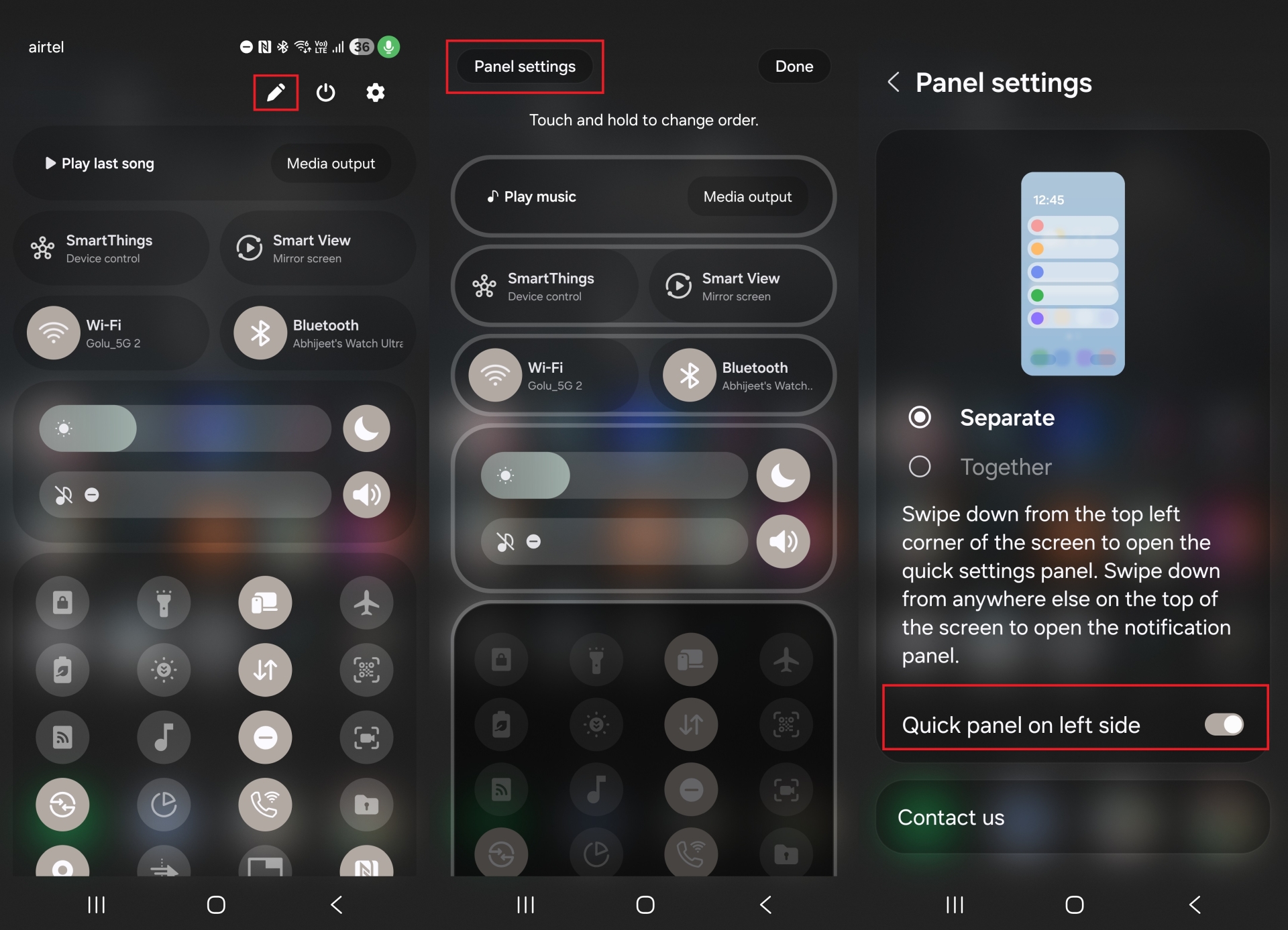
With One UI 7, Samsung has heavily redesigned the notification shade and the quick panel. One of the biggest changes is the option to separate the quick panel from the notification shade.
When the quick panel is separated, it can be accessed by opening the notification panel and swiping left from the right edge of the screen. You can also swipe down from the top right corner of the screen to directly open the quick panel from any app.
But swiping in from the right edge or the top right corner of the screen to access the quick panel isn't convenient for everyone, and Samsung seems to have realized that.
On the third One UI 7 beta firmware for the Galaxy S24 lineup, there's a new option that lets you set the quick panel to be accessible by swiping right in the notification panel or swiping in from the top left corner of the screen. You can see it in action in the short video below.
This option is called Quick panel on left side, and to enable it, open the quick panel, hit the pencil icon to go into editing mode, and tap the Panel settings button on the top left.
The post One UI 7 gets useful new option for those who like a separate quick panel appeared first on SamMobile.

