Notifications
Posted by - Support KAAYXOL -
on - 2 hours ago -
Filed in - Technology -
-
2 Views - 0 Comments - 0 Likes - 0 Reviews
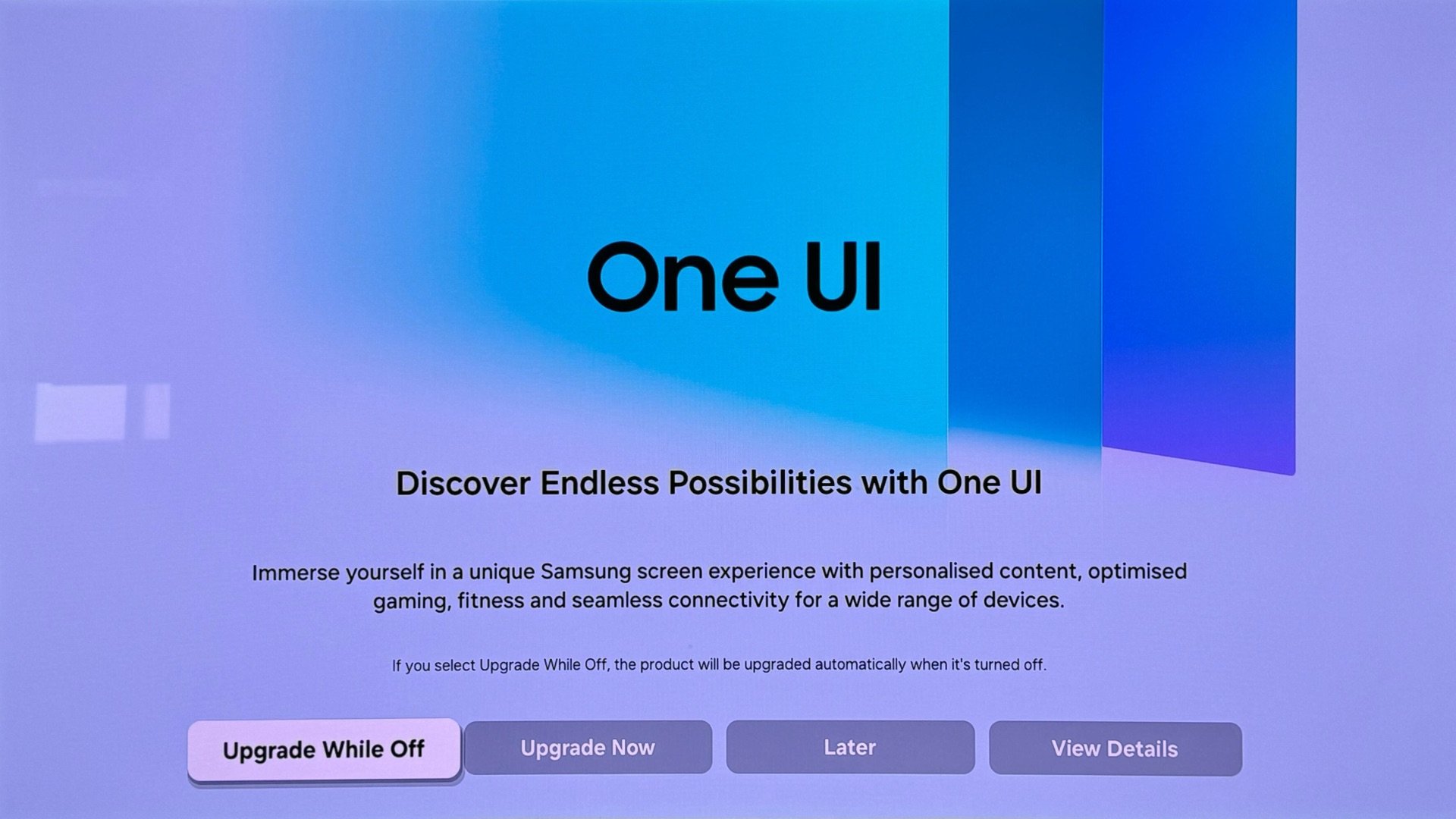
A few weeks ago, Samsung started rolling out the One UI update to some of its TVs. However, the update was limited to some Asian countries, including India. The update now seems to be rolling out to Samsung's TVs in more markets, including Canada.
A Redditor from Canada has confirmed that their Samsung TV has started getting the One UI update. This update is based on Tizen OS 8.0. The update appeared on Samsung's 65-inch Q80C (QN65Q80CAFXZC) QLED 4K TV. However, it is likely that all sizes of the Q80C and other QLED and Neo QLED TV models from 2023 are getting the update.
Previously, Samsung released the software update for its 2023 OLED TVs. We aren't sure if the company's other TVs, like Neo QLED 4K and Neo QLED 8K models from 2023, have received the update.
The One UI update for TVs was announced during the Samsung Developer Conference (SDC) 2024 event. While One UI for Samsung's smartphones and tablets is based on Android, the One UI update for Samsung's TVs is based on Tizen OS 8.0.
This update brings several new features and UI design improvements. Samsung has updated the web engine has been upgraded from 94 to 108.
The Apps, For You, and Live tab have been implemented on the home screen, offering personalized recommendations for apps and content.
Samsung has also added the Watch Later feature. It lets you bookmark content (documentaries, movies, or TV shows) that you want to watch. The videos and related content that were recently searched will appear as recommendations.
The Samsung Daily+ screen has been updated with more fitness apps and content. You can see data related to your heart rate and burned calories from your Galaxy Watch on the screen while watching workout videos on the TV.
The Multi Control feature lets you share your keyboard and mouse between your Samsung laptops, smartphones, tablets, and TVs.
When you press the Settings button on the remote controller or the app, a sleeker menu appears with recommendations.
The new SmartThings app on Samsung TVs allows you to view videos from your compatible security cameras. Items in Accessibility settings are rearranged based on usage. The design of the Program Guide and Samsung TV Plus have been updated.
The onscreen keyboard now supports more languages. When you are using your phone, the virtual keyboard for your TV will appear automatically on your paired smartphone. The drag and drop feature has also been improved.
The Game Bar feature has received a new design. The Daily Board feature lets you decorate your TV screen with notes, drawings, wallpapers, and widgets.
In Multi View, you can zoom on the screen. You can also use a keyboard and a mouse while using Multi View.
With the ConnecTime feature, you can use messaging, mobile screen sharing, and video calls on your phone and TV.
Wi-Fi speaker setup has been upgraded to Q-Symphony, and this will help a wireless speaker like the Music Frame.
The post Samsung rolling out One UI update to its TVs in more markets appeared first on SamMobile.

