Notifications
Posted by - Support KAAYXOL -
on - 9 hours ago -
Filed in - Technology -
-
6 Views - 0 Comments - 0 Likes - 0 Reviews

Samsung's One UI 6.1.1 for Galaxy smartphones and tablet brought many new features. One of them is Sketch To Image. It is not only a cool and fun-to-use feature but also a useful one, allowing you to bring your imaginations to life and add things to images by just drawing them on the photos. However, it lacked a very important functionality that Samsung is adding just now with an update to the Photo Editor app.
As you might know, Sketch To Image has two main functionalities. First, it can create entirely new images using the sketch you provide. Second, it can add things to existing images using the sketch you provide. In both cases, the feature generates anywhere from three to five images. Each image will be different to provide you multiple options.
The story continues after the video…
When you use Sketch To Image to generate images from scratch, the feature gives you the option to download each of those three to five images individually. However, when you use the feature to add things to an existing image, it doesn’t give you the option to save each of the three to five images that it generated. Instead, it gives you the option to download only one image. Once you save it, the Photo Editor takes you back to the original image. That means if you want to save others images, you have to use the feature once again. Well, not anymore.
Samsung is rolling out an update to the Photo Editor app (version 3.4.29.21). With that, when you use Sketch To Image to add things to an existing image by drawing something on it, the feature allows you to save all of the three to five images individually that it has generated. You can check out the old and the new layout in the images below.


The update makes it easier to use Sketch To Image. Samsung should have offered this functionality from the beginning but it didn’t. Well, better late than never. This isn’t the only feature that the update adds.
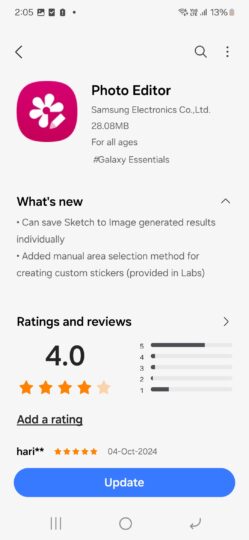
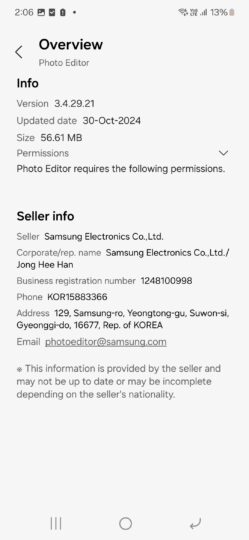
According to the change log, with the update, the Photo Editor app now allows you to manually select an area for creating custom stickers. However, this feature is currently available only through LABS, which means that it is currently in the testing phase and you will have to activate it manually from settings.
The post Sketch To Image gets what it should have had from day one appeared first on SamMobile.

