Notifications
Posted by - Support KAAYXOL -
on - 7 hours ago -
Filed in - Technology -
-
15 Views - 0 Comments - 0 Likes - 0 Reviews

Android has always been ahead of iOS and iPadOS when it comes to notification management and multitasking. While iPhones still lack true side-by-side multitasking, Google is already working on offering three side-by-side apps for multitasking on tablets running Android 16.
The feature could come to Galaxy phones and tablets with the One UI 8.0 update.
A new way of multitasking has been discovered on Android 16 Developer Preview 2 (DP2). On tablets, Google seems to be working on a way to show three apps at once. On phones, it will allow you a quicker way to switch between two open app windows in the split-screen mode.
While opening three apps at once is already possible on Samsung's Galaxy Z Fold devices and tablets, the way it works on OnePlus Open is better. When you open three apps, they are placed side by side in such a way that two app windows on the left cover 90% of the screen, while a small part of the third app's window is visible in the remaining 10% area on the right side of the screen. You can quickly switch to the rightmost app just by tapping anywhere on the app window.

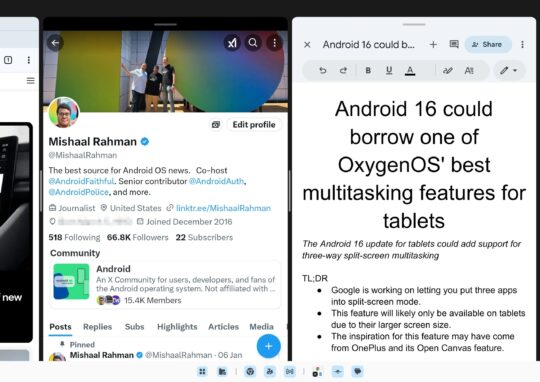
Then, the leftmost app is visible on the 10% area of the screen, while the two remaining apps (middle and right) are visible completely. Many users say this is the best way to multitask right now in the Android ecosystem. You can view OnePlus's Canvas-style multitasking UI in the screenshots above.
The problem with Samsung's way of handling three app windows is that two of those windows are too small to do anything meaningful. So, Google seems to be taking cues from OnePlus' Canvas system and implementing it in Android 16. The new design isn't completely functional yet.
A report from Mishal Rahman on Android Authority explains the new way that Google is testing. When you open two apps side by side and then open a third app and try to place it in split-screen mode, the UI hints at previews of three places where the app window can be placed: Left, Center, or Right. You can view it in action in the video below.
On phones, Google could allow you to open one app window in 90% of the screen and let the other app window be visible in just 10% of the screen. You can quickly switch to the app, which is visible on the 10% screen area, by tapping anywhere on the app window. That app is now visible on 90% of the screen, while the other app slides into just 10% of the screen.
Similarly, when you are done using the app or referencing something from there, you can switch back to the first app by tapping anywhere on its window. So, rather than letting apps take equal screen real estate, Google is working on a way to slide the whole UI from one app window to another. This could be more useful to more people and seems more practical.
If this feature's development is completed before Android 16 reaches platform stability, it could come to all Android phones and tablets, and Samsung could implement it in One UI 8.0.
As per Google's development plan, Android 16 is expected to reach platform stability in the first half of this year, and it could then be rolled out to Android smartphone makers like Samsung. Those brands can then build their own software based on Android 16 and release the update in the second half of the year.
Currently, Samsung is close to releasing the stable version of Android 15-based One UI 7.0 to existing phones. It has already released three beta versions of One UI 7.0 to the Galaxy S24 series, and you can view it in our video below.
The company could release the stable version of One UI 7.0 to the Galaxy S24 and most existing high-end and mid-range phones before the end of the first quarter of this year. All compatible phones and tablets could get the stable Android 15 (One UI 7.0) update in the first half of 2025.
The post Android 16 (One UI 8) could bring better multitasking to Galaxy phones, tablets appeared first on SamMobile.

